Hugo blogdown posts with in-browser interactive code chunks using webR and Quarto

Running code in the browser is a great tool for education and basic reproducibility.
This is quite simple to accomplish by just enclosing code chunks with {webr-r} instead of {r} in a Quarto document. Everything works by the magic of WebR that brings R inside your browser with the help of WebAssembly.
At the time of writing WebR contains about 20000 R packages built for WebAssembly (check out the webr package list).
WebR works with Quarto’s .qmd documents by virtue of the quarto-webr Quarto extension
(check out its documentation website or GitHub Repository).
The issue here lies with the fact that my blog doesn’t use Quarto .qmd but Rmarkdown .Rmd files within a {blogdown} blog that uses Hugo as site generator. The second issue is that I don’t want to switch my blog to Quarto.
Only one thing remains to be done - me showing you how to reproduce this blog post that uses in-browser executable {webr-r} chunks within a .qmd Quarto document that is rendered within a {blogdown} blog that uses Hugo as site generator.
Here we go in 3 easy steps:
1. Update blog config file
We need to make change to our {blogdown} config file to be able to use Quarto .qmd documents with Hugo (more info in docs).
A single change was needed to my config.yaml were I added three extensions to the other ignoreFiles:
ignoreFiles: [\.qmd$, \.ipynb$, \.py$]
The only other change to the config.yaml would be to set Hugo’s markdown renderer to allow raw HTML:
markup:
goldmark:
renderer:
unsafe: true
But many Hugo theme already have this by default. For example, I already had the following lines:
markup:
_merge: deep
goldmark:
renderer:
unsafe: true
2. Create a Quarto blog post
At the moment, {blogdown} does not directly support Quarto and .qmd documents, but we can still use blogdown:::new_post() to issue new posts with .qmd. This is in part due to the similarity of Quarto to rmarkdown.
Unfortunately, we cant do this from the {blogdown} addin (i.e. blogdown:::new_post_addin()).
For this blog post, I ran:
blogdown::new_post(
title = "Hugo blogdown posts with in-browser interactive code chunks using webR and Quarto",
slug = "hugo-blogdown-interactive-code-chunk-webr-quarto",
categories = c("R", "RStudio", "Rblog"),
tags = c("R", "Rstudio", "Quarto"),
ext = ".qmd"
)
Yaml header
Now, we just need to update the yaml header to match Quarto. For this blog post, I used the following, but be sure to adapt it to your own:
---
title: Hugo blogdown posts with in-browser interactive code chunks using webR and Quarto
author: Claudiu C. Papasteri
date: '2024-02-05'
slug: hugo-blogdown-interactive-code-chunk-webr-quarto
categories:
- R
- RStudio
tags:
- R
- Rstudio
- Quarto
- WebR
subtitle: ''
summary: ''
authors: []
lastmod: '2024-02-05T11:50:15+02:00'
featured: yes
format:
hugo-md:
code-fold: false
execute:
warning: false
---
Figures
Hugo shortcodes and Quarto shortcodes share the same basic syntax, so collisions are possible but not frequent as shortcodes not recognized by Quarto are passed through unmodified to Hugo.
There are multiple ways to deal with this describred in the offical docs but the safe way is to use a markdown raw block around the entire construct.
For example, to comply with R-bloggers requirements for relative links in RSS feed using my old rmarkdown posts I needed to reference foo.png this way: . The same would work in most cases with Quarto, but the safe way is:
``{=markdown}
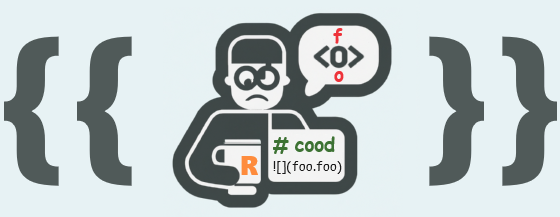
Preview the Quarto document
- Ctrl+Shit+K (or Render button in RStudio) to render to an
.mdfile of special formathugo-md. - Then
blogdown::serve_site()to start the server for previewing.
Note
In some cases you may want to build the html before previewing:
blogdown::build_site(build_rmd = ".../content/post/.../index.md")
The above message is obtained by using a callout block and this one has the clear distinctive design of Quarto. So if you are seeing it, it means you are going in the right direction.
3. Extending the Quarto document with WebR
Install the quarto-webr extension in the folder you have the .qmd in. Because we are using Hugo, we need a special version that works with hugo-md, not the regular version (see here).
cd .../content/post/.../ # cd into post folder
# quarto add coatless/quarto-webr --no-prompt # this would install the regular quarto-webr extension
quarto add coatless/quarto-webr@test-hugo-md --no-prompt # but we need this one that works with Hugo
Add the following lines to the yaml header you already have:
engine: knitr
webr:
show-startup-message: false # Disable displaying status of webR initialization
packages: ["glue", "tidyr"] # Install R packages on document open
filters:
- webr
Observe that I already provided within the yaml that {glue} and {tidyr} should be installed on document open. Other packages we may easily install interactively in a familiar way:
Packages are sourced and code runs as you would expect. Click run to see a ggplot2 plot of the traditional iris dataset:
The extremely cool part is that you can use the interactive code cells to write your own code within. Try it out:
Check out or reuse the code for this post.