Top 5 RStudio Addins for productivity and quality of life

Introduction
RStudio Addins let you execute a bit of R code or a Shiny app through the RStudio IDE, either via the Addins drop-down menu or with a keyboard shortcut.
Addin list and corresponding addinslist package let
you “browse RStudio addins”.
This is a list of my top 5 favorite Addins and several very relevant mentions.
Top 5
1. GPTStudio for automatic spelling, code commenting and code creation
This package is coupled with GPTtools and OpenAI.
# Install
install.packages("openai")
if (!require(remotes))
install.packages("remotes")
remotes::install_github("MichelNivard/gptstudio")
# For use needs API key
Sys.setenv(OPENAI_API_KEY = "<APIKEY>") # OpenAI API key
The addin works on text selection:
“Spelling and Grammar”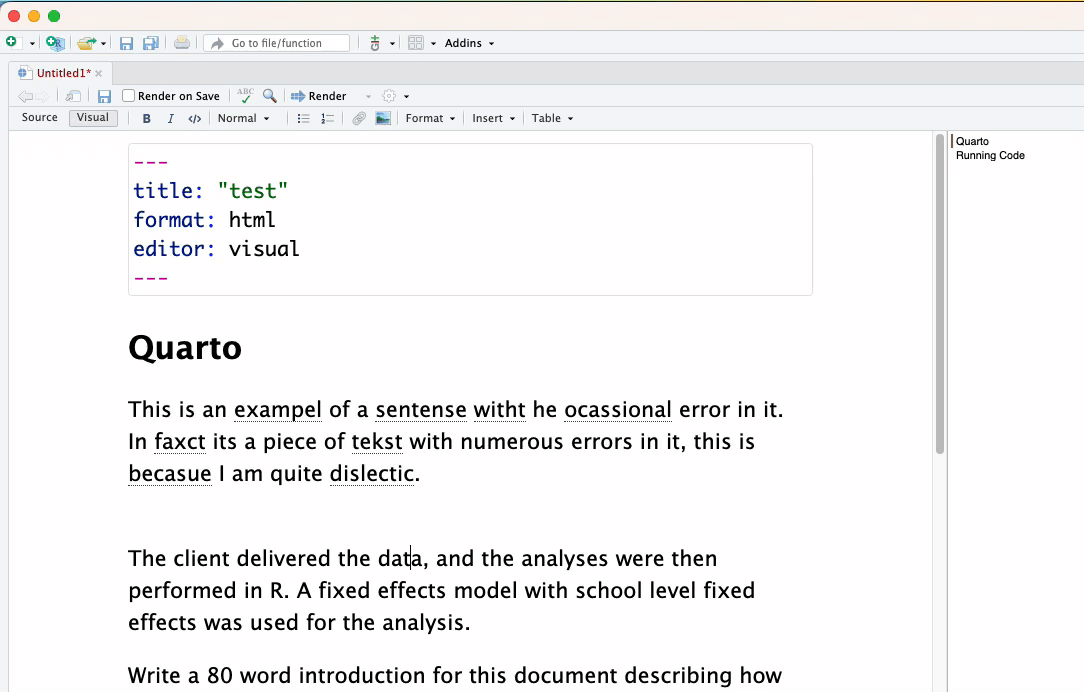
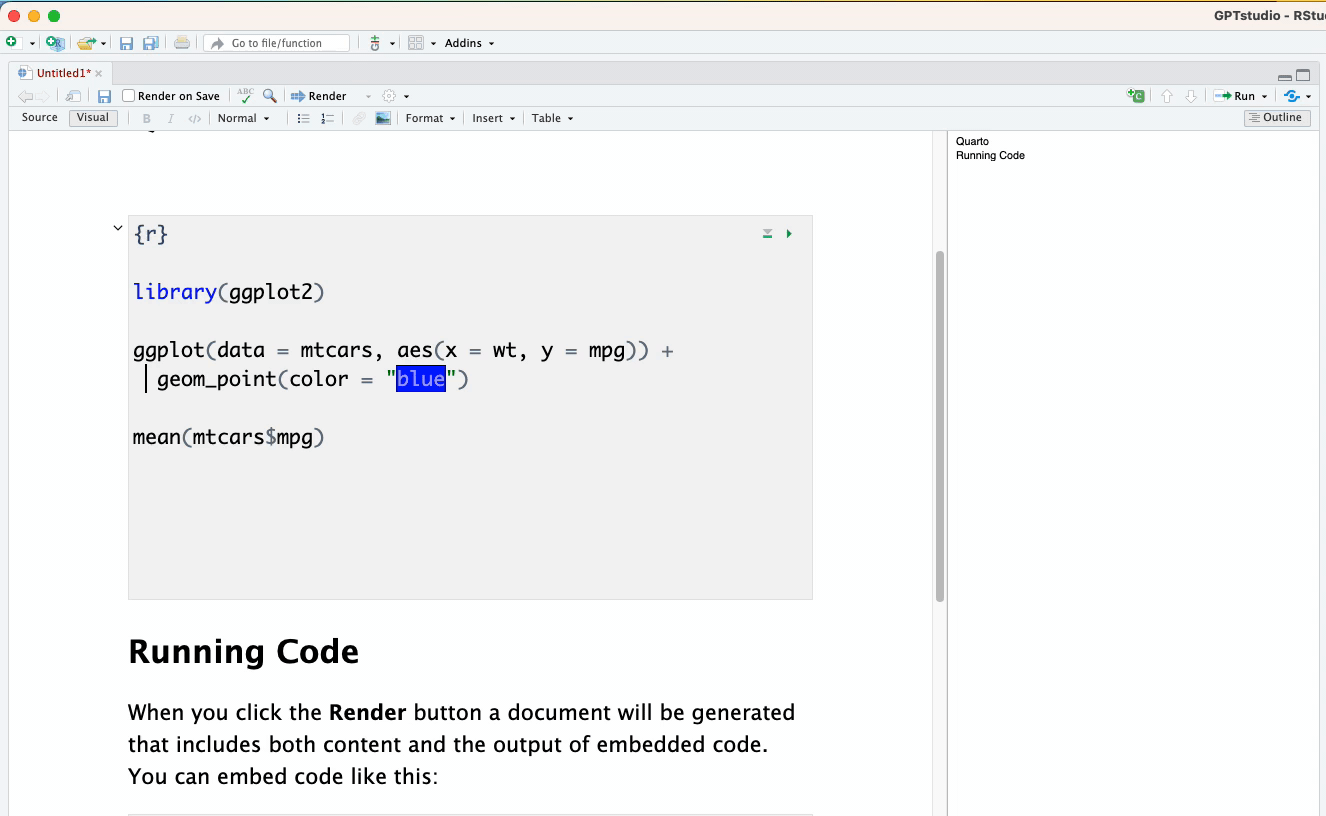
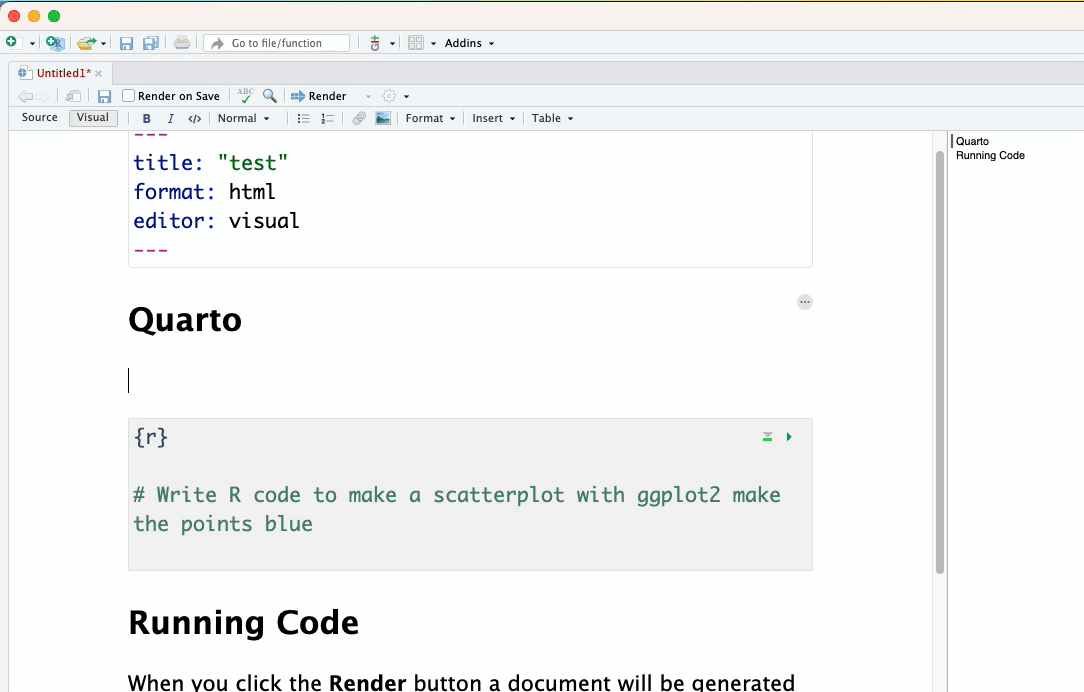
2. Static code analysis (linting) and code styling
lintrwithlintr::use_lintr(type = "tidyverse")
In order to show the “Markers” pane in RStudio: Menu “Tools” -> “Global Options…”, a window with title “Options” will pop up. In that window: click “Code” on the left; click “Diagnostics” tab; check “Show diagnostics for R”.
“Lint current file”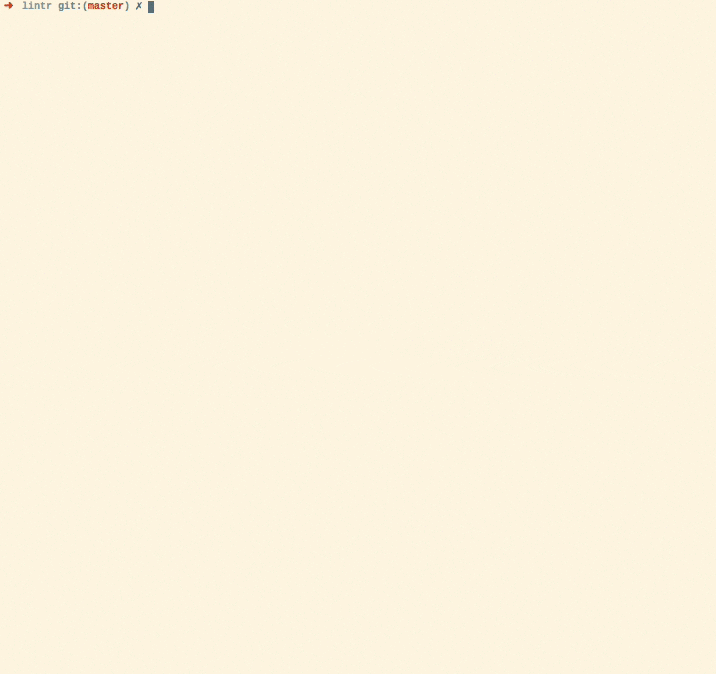
lintr is complementary to the styler package which automatically restyles code, eliminating some of the problems that lintr can
detect.
stylerwithstyler::tidyverse_style()
“Style section” / “Style active file”
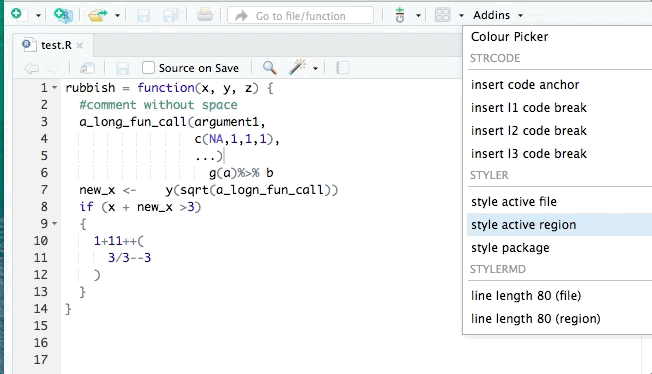
Beyond addin use, lintr and styler are excellent at R project level, coupled with precommit package. Read more about this workflow on
this r-bloggers post.
3. Search R packages on CRAN
CRANsearcherfor interactiveCRANsearcher::CRANsearcher()pkgsearchforpkgsearch::pkg_search("key words")
# For addin to work must install:
install.packages("shinyWidgets")
install.packages("whoami")
# pkgsearch::pkg_search_addin(query = "key word", viewer = c("dialog", "browser"))
“CRANsearcher” / “CRAN Package Search”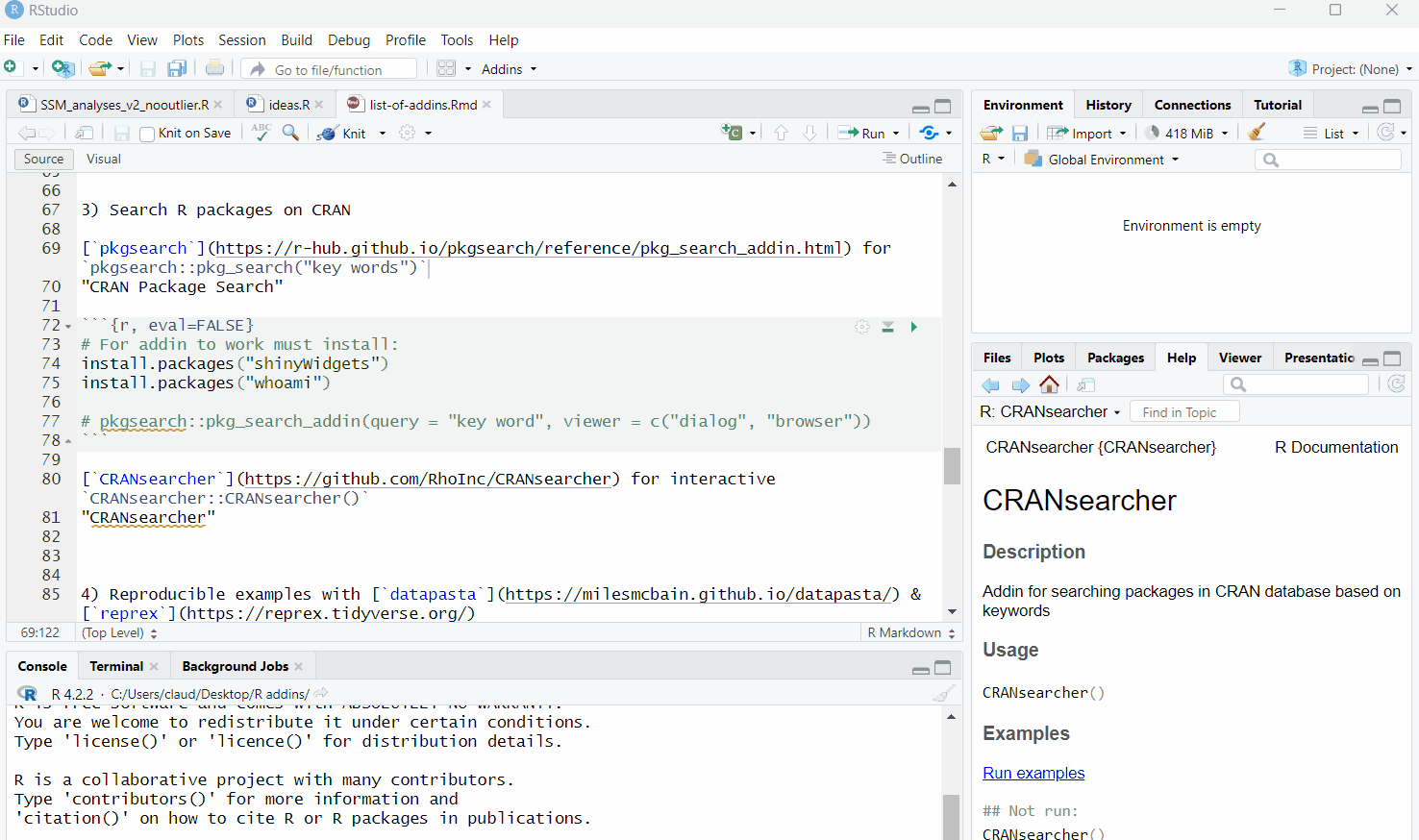
4. Reproducible examples with datapasta & reprex
E.g. use datapasta::tribble_paste() from .xlsx to R tibble and then reprex::reprex({code goes here}, venue = "so") to make a reproducible
example in a separate environment, copy output to clipboard and then just paste it to StackOverflow. The same steps can be achieved through
addins:
“Paste as tibble” + “Reprex selection”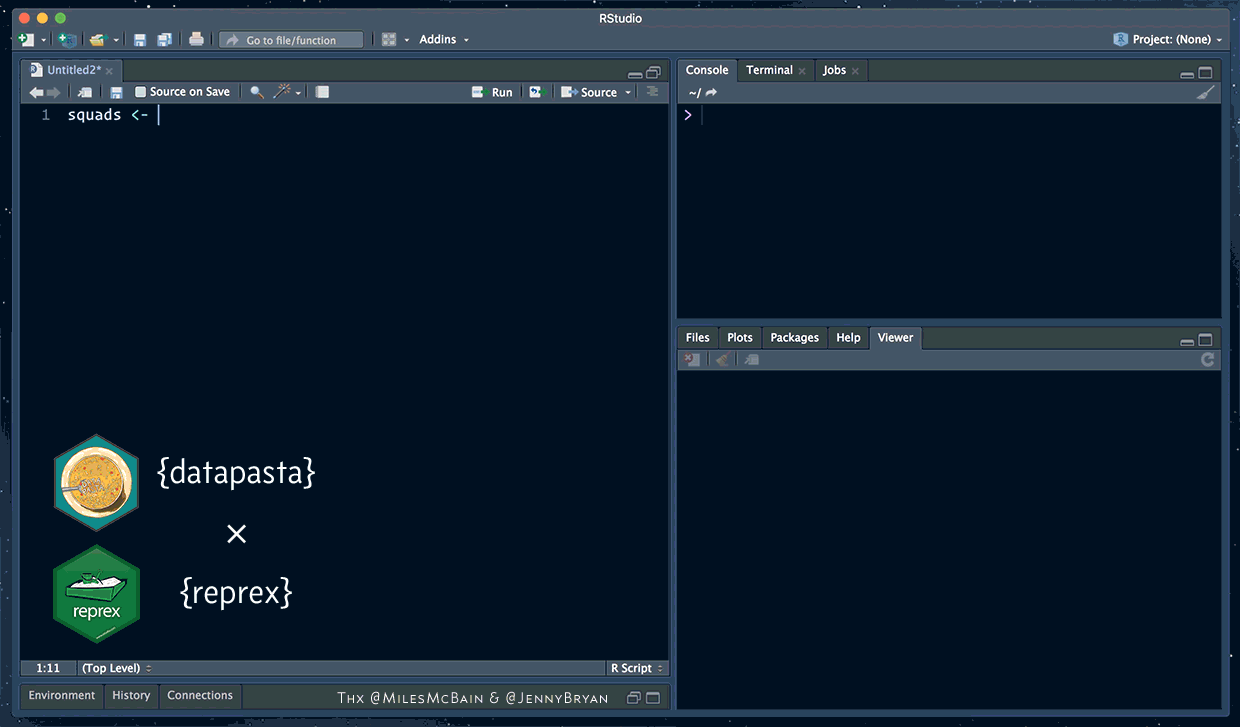
5. caseconverter for name conversions
if (!require(remotes))
install.packages("remotes")
remotes::install_github("strboul/caseconverter")
“To upper case” / “To lower case” / “To snake case”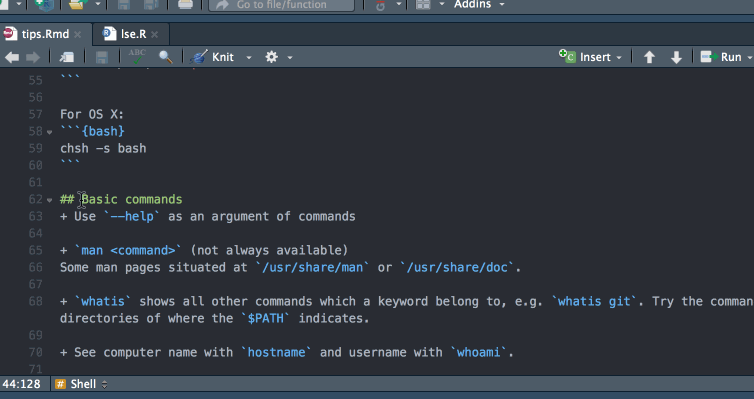
Important mentions:
6. blogdown
Especially for blogdown::new_post() and blogdown::serve_site().
7. bookdown
Especially for bookdown::serve_book().
8. Scheduling with cronR or taskscheduleR
cronR for Unix/Linux - cronR::cron_rstudioaddin()
taskscheduleR for Windows - taskscheduleR::taskscheduler_create()
# For taskscheduleR RStudio addin to work, also install:
install.packages("miniUI")
install.packages("shiny")
9. colourpicker
Especially for colourpicker::colourWidget()